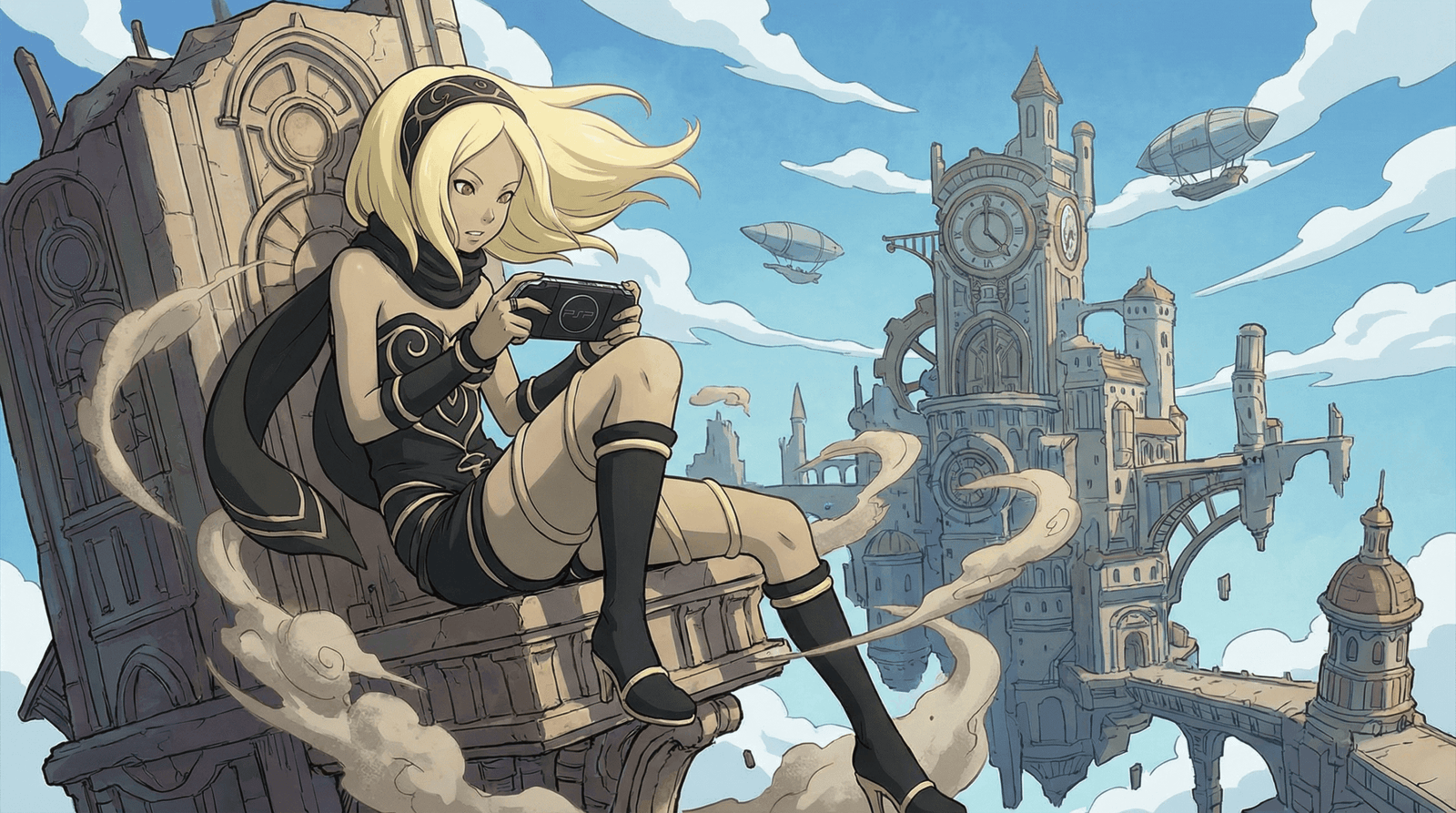Getting Started by Installing the Mods
Continuing our Modding adventures with Final Fantasy games this time around looking into Final Fantasy 7 Spin-off HD remaster known as Crisis Core Reunion. Now luckily installing mods for CRISIS CORE –FINAL FANTASY VII– REUNION are very easy to install you will be needing one requisite mod which is called CCFF7R UTOC-PAK Patcher and its basically something that runs in CMD and you need to paste your Crisis Core Reunion shipping.exe file path folder like below.
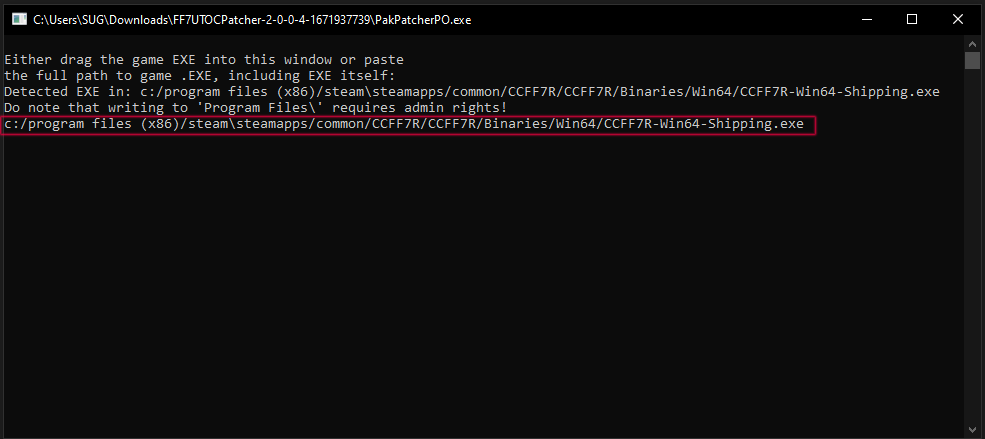
In my case the patcher just automatically found the .exe path so you don’t really need to even search for the pathing. Just copy it and paste it over and then hit ENTER and proceed running the game, i would probably advise not to run the game while installing the patcher obviously.
After this go to C:\Program Files (x86)\Steam\steamapps\common\CCFF7R\CCFF7R\Content\Paks and create a folder called “mods” and here you will be dropping all the essential mods that you are going to be using as you play the game. Please also understand that some mods may not be compatible with each other such as different costumes that are meant for specific character like Zack.
Simply delete the folders if you don’t want to use a specific mod in that folder, if that doesn’t work you can go to steam and right click the game on the library and go to properties > installed files > verify integrity of game files and this will usually reset things to so called default things.
There are Great Variety of Good Mods Here
Now that we have the tutorials out of the way we can actually look into the best Crisis Core Reunion modding world has to offer. These aren’t in any particular order and there are bunch of others you can look up at Nexus Mods if this isn’t enough for your needs.
When downloading the mods make sure to unzip them and throw them to the folder listed above, but also don’t run the game while doing this, its not something i do recommend.
Enhanced Visuals
This mod is one of the more favored graphics overhauls you can get for Crisis Core Reunion at the moment. You don’t need to get the patcher for this one actually or so does the modpage says at least. There are two different versions of this mod as well one that comes along with motion blur and one that doesn’t, its up to you which one you want to go with, but i assume one with motion blur is gonna be slightly heavier on the computer.
Here are some of the other things that come along with the mod to give you a good idea.
- Cinematic Depth of Field
- Convolution Bloom
- Increased TAA and AO quality
- Disabled Dynamic Resolution
- Increased View Distance and LOD bias
- Better cascade shadows
- Screen Space Global Illumination
- Ground-Truth Ambient Occlusion
This mod almost doubles the required GPU power by the base game in the highest settings.
- Download: https://www.nexusmods.com/crisiscoreff7reunion/mods/7
- Creator: Keytotruth
CCFF7R Custom Menus
Next up we got a Custom menu mod that has multiple different color gradients that change the way that the main menu looks like from Cyan, Green, Grey, Pink, Red & Yellow. Now to be fair this only changes the main menu, combat menus and the opening title screen when you launch the game.
But all the other dialogue boxes and popup boxes that appear through the game are still in the original aquamarine color, which tends to create this disarray feel with the overall mod. Apparently you can customize quite far the look of the menu and maybe i will create something myself at some point.
- Download: https://www.nexusmods.com/crisiscoreff7reunion/mods/26
- Creator: Ninjagrime12

Ultimate Shop Mod
If you want to cheat a bit or just want to try speedrunning the game faster this mod comes out quite handy. Basically what it does it allows you to buy every single shop in the game at any point in the game, you get access to all DMW summons, highest quality crafting ingredients, materia and equippable items.
For most part the mod seemed to work quite fine for me without any issues, but it seemed at least one time i had to reactivate the shops again once i re-opened my save file. Also DO NOT USE this mod alongside with Developer Debug Menu, because this is essentially fork out of it.
- Download: https://www.nexusmods.com/crisiscoreff7reunion/mods/29
- Creator: SamPT
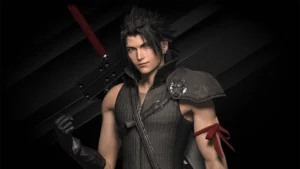
Advent Children Costume
When it comes to costumes/models this mod is actually one of the better ones out there. Changing the in-field and cutscene (not FMV) model of Zack into the costume that Cloud Strife was using during the Advent Children movie.
Also when you are toggling the menu on you will be seeing this character model there, not all other mods support this functionality by the way. There is also another Cloud costume mod available including FF7R design for the in-game Cloud strife (Not Zack) if you want to change his look as well.
- Download: https://www.nexusmods.com/crisiscoreff7reunion/mods/17
- Creator: Ninjagrime12
We are going to add more entries here probably later, for now work with these or check out the video for more.