Removing Crunchyroll Restrictions Easily!
There is a lot of Anime currently in Crunchyroll that is under region restricted in certain countries – in this guide, we will show you how to bypass any region block so you can enjoy your favorite titles on their site whether that is One Piece, Attack on Titan or something else.
The first step is to have a Crunchyroll account on their website, which you can create here. The Next step is to get a VPN service, which is mandatory in this guide since it’s the only tool that can actually change your IP address and trick Crunchyroll into believing you are from a different country. Instead of just shilling one particular service I’m gonna leave a couple of alternatives here
- NordVPN – Popular and affordable VPN service that many people use already, providing +60 different countries and over 5800 different servers to choose from
- AtlasVPN – Another VPN choice you can go with, Atlas doesn’t have any bandwidth limits so if you want to experience streaming at high quality this is a great buy.
Now the next crucial step here is to log off from Crunchyroll and then proceed to install your VPN no special settings are needed. I am going to show this tutorial on NordVPN and the experience will be quite similar to most of the other services pretty much.
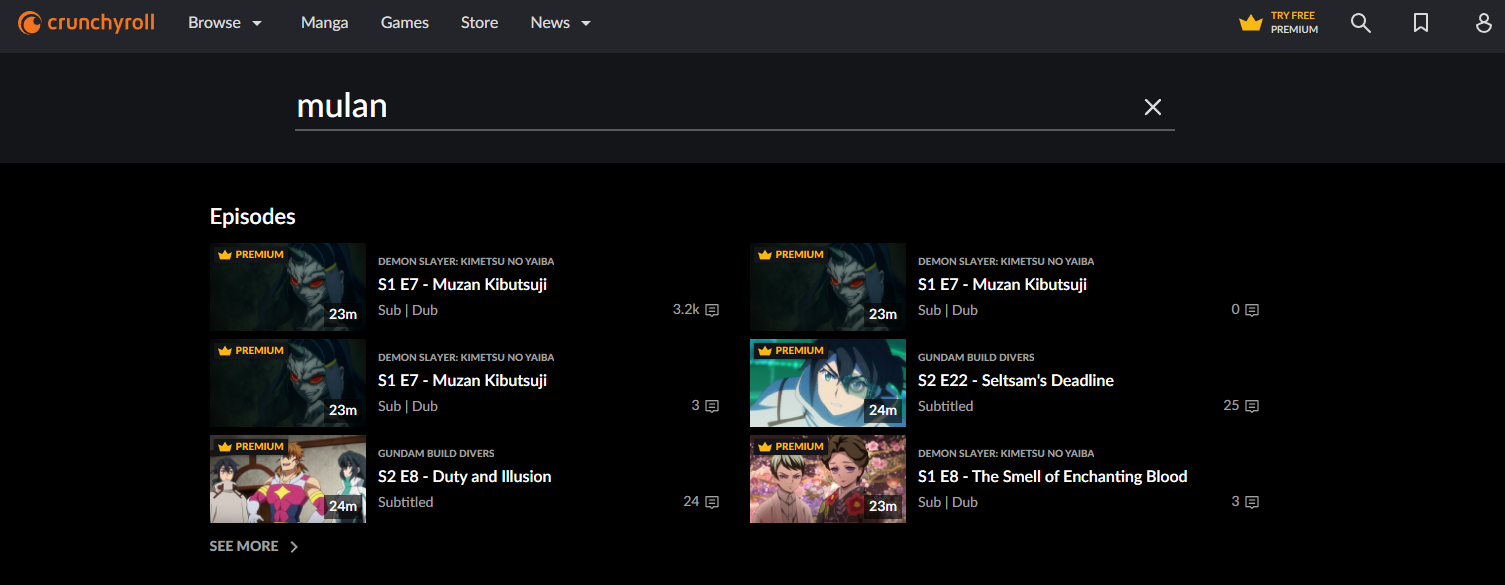
So I saw that a new Chinese Live Action Mulan movie surfaced on Crunchyroll, but was a European when I try to search nothing is coming up. So what I will be doing now is opening my VPN service and changing my default server to America (Choose one that is closest to you to ensure a better connection for most Europeans for instance that is New York) and this should take probably 8-10 seconds after you are connected to a VPN server.
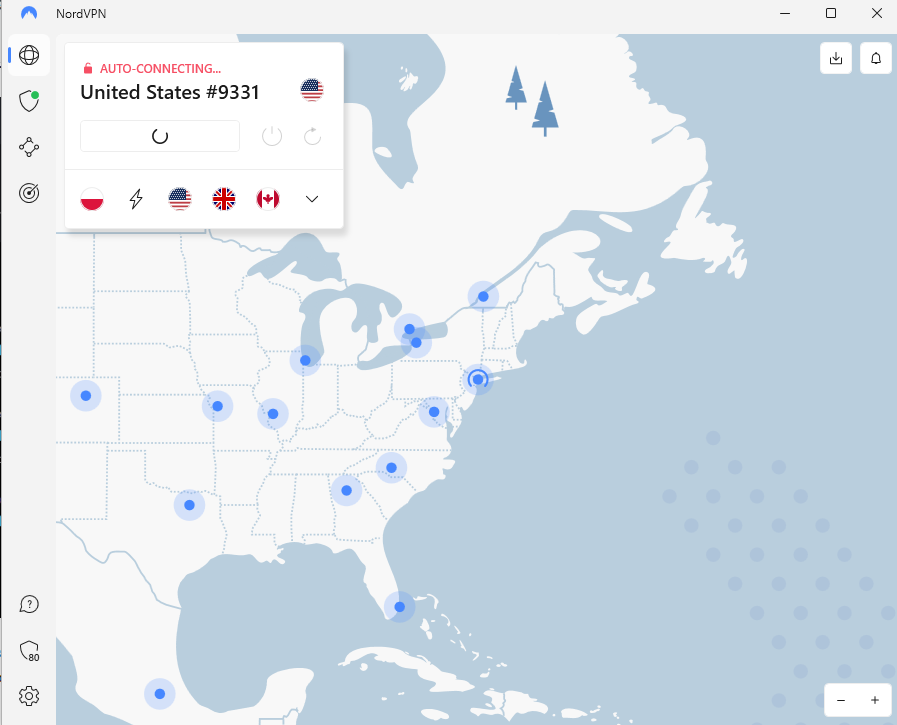
Now once the connection is through we are going back to that search button (We don’t actually need to log in again) and we can see that the change has come into effect and we can now see the library that is available in The United States. Now obviously I cannot view this if I don’t have Crunchyroll Premium, but we obviously understand we either have to sign-up for their trial or subscribe to the premium in order to access some of this content.
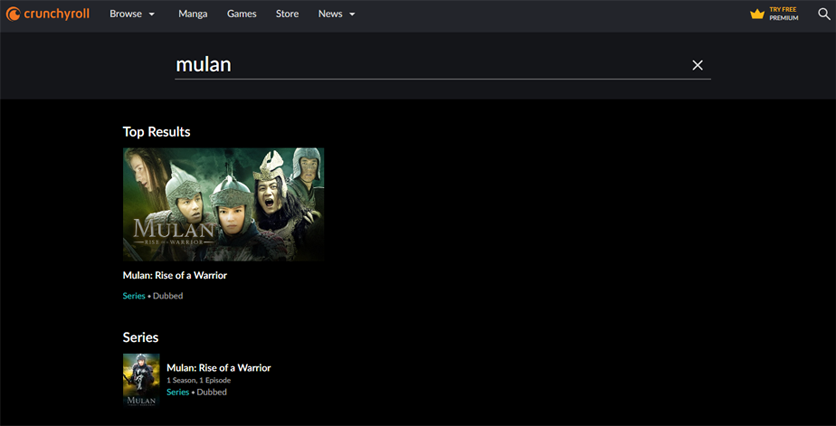
Things like One Piece to my knowledge are blocked In America so your option probably would be to connect somewhere in Europe for instance. By connecting to Japan for instance will get some exclusive Japanese Game shows for instance. While there isn’t one single directory where you can see all the series that are in the Crunchyroll library you just have to probably switch mostly around the United States and Europe for the most part. I also want to emphasize that this VPN trick also works on Netflix, which has a very massive library that has enormous amounts of region blocks altogether.
If you are running into issues easiest fixes are probably these
- Re-open the browser and clear the cache
- Log out and log in back to the Crunchyroll website
- Switch out the server you are using in the case for some odd reason it’s blacklisted
- Reset the modem and try again
That’s what we have to share with you this time, if you run into issues please write below and we try to help you out best of our ability.



